At some point you will ask yourself what is Linux? Well, Linux is a combination of Linus Torvalds’s Linux kernel and other programs to make it an open source operating system which was designed for personal computer users at a very low-cost or even free. The heart of Linux called Linux kernel, created by Linus Torvalds when he was a student at the University of Helsinki in 1991. Linus Torvalds or Linus Benedict Torvalds, a software engineer now is the Linux kernel project’s coordinator.
How does operating system work? The operating system (OS) relays instructions from programs/software to the computer’s processor, the processor then performs the instructed tasks, and finally the computer processor (CPU) sends back the results to the programs/software via the OS or operating system. Unlike computer programs like word processor or text editor, Linux is an interface between computer’s hardware and the programs run on it. Linux is a great alternative operating system to Windows, Mac OS, Solaris, MS-DOS and others. You might think Microsoft Windows or Mac OS are popular, think again, you will be surprised Linux is more popular than you think. In the server world, according to W3Techs, Linus has 38.6% market share vs 32.6% for Windows in February 2014. You should heard a lot about Android (based on Linux) lately if you have a smart phone, according to Gartner, Android had 79% market share vs 14.2 for iOS vs 3.3% for Windows in 2nd quarter 2013. Did you know most of your home networking hardware (routers/switches) even your favorite game consoles run on Linux? In my humble opinion, Linux is way better than Microsoft Windows in term of security and stability.
Here are what Linux look like
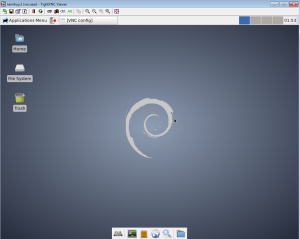
Debian 7 Wheezy with Xfce
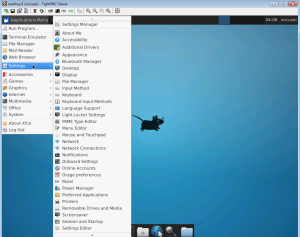
Ubuntu 14.04 with Xfce
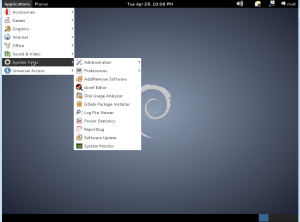
Debian 7 Wheezy with Gnome
First, let’s talk about Linux kernel, which original created by Linux Torvalds. Linux kernel is released under the General Public License (GNU), means you are free to study, copy, change, and redistribute it. Started in 1991, Torvalds invited developers and users to contribute to the project. Since then thousands of developers, companies, and users have been developing and enhancing Linux kernel, and that community has grown rapidly. Linux kernel is the central core of a computer operating system. The kernel provides basic services for all other parts of the OS, including memory management, process management, file management, input/output management.
Linux is not a product of any specific company, but it’s a product being developed collaboratively by many companies and developers over the world. Linux OS is a core component, companies or group of developers then can branch it off into many different products called distributions. Linux distribution (people call distro for short) is a complete operating system (a collection of programs) developed on top of the Linux kernel, each Linux distro can have different look and function for different purposes. Today most Linux Distro should have these features as standard
- 32 bit and64 bit supported operating system
- TCP/IP networking support (to connect to Local Network and the internet)
- Full support for X Windows
- GUI – Gnome, KDE, Xfce, LXDE, Cinnamon
- Web Browser – Firefox, Iceweasel, Chromium
- Office Suite – LibreOffice, Google Docs, Calligra Suite, Ability Office
- Multimedia – VLC, Banshee, Miro, MPlayer
- Graphics Software – GIMP, Inkscape
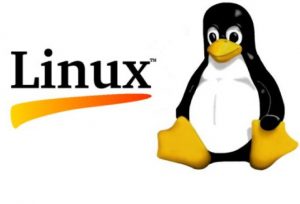
Tux – Linux’s mascot
Did you know Linux has its own logo/mascot named Tux. Tux is a penguin character, was born in 1996 after a logo contest. Linus Torvalds picked a penguin logo because “Linus likes penguins”, simple as that. Why Tux? Some people say Tux stand for “Tuxedo” because the penguins look like they are wearing tuxedo.
Many companies develop their own Linux Distro based on Linux kernel which under GNU license. Because of the GNU license, they can’t charge or sell their product; most companies make profit by selling support, service, and software update.
Linux distros for servers needs to be stable, reliable and scalable to run web servers, database servers, and application servers. Enterprise Linux Distros usually come with paid support from well-known companies like SUSE, Red Hat who have the partnership with IBM, HP, DELL, Cisco… to make sure all the software/hardware work well together. Some of most popular Linux distros for server are Centos, Debian, Red hat, Ubuntu Server, SUSE.
Linux distros for home user and small office home office (SOHO), usually comes with multimedia suites, office programs, web browser, and some sort of easy to use graphical user interface (GUI) like Gnome or KDE. Some of the most popular home/SOHO Linux Distros are Ubuntu, Fedora, Linux Mint.
Linux distros for laptop/netbook usually requires lightweight applications and graphical user interface because laptop/netbook generally are less-powerful than desktop/server. For example Abiword and Gnumeric are lightweight office programs compare to full featured LibreOffice, XFCE or LXDE are very lightweight graphical user interface vs resources hungry like Unity, Gnome, or KDE. Lightweitght programs and GUI will use less resource, means longer battery life. Some good Linux distros for laptop/netbook are Xubuntu, Lubuntu, or Fedora with LXDE/Xfce desktop.
