Explore and test new features early with the BETA version of Cisco Packet Tracer 9.0.0.
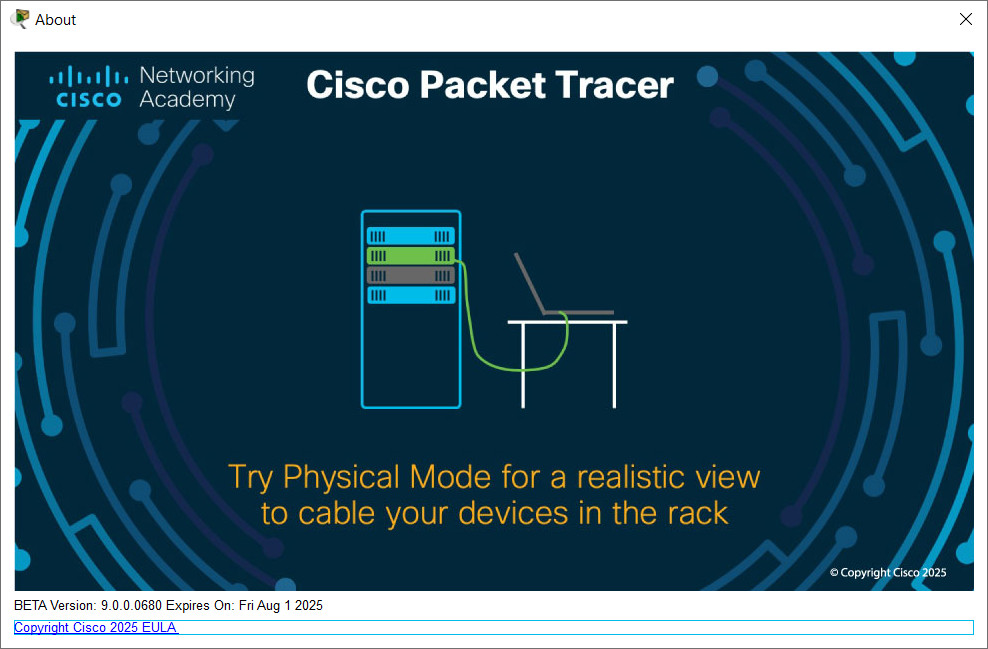
All activities in the Industrial Networking Essentials course have been successfully tested with the Cisco Packet Tracer 9.0.0 Open Beta. Please note that these activities cannot be completed using Cisco Packet Tracer version 8.2.2, although version 8.2.2 is still recommended for all other courses.
System Requirements:
Computer with either Windows (10, 11), MacOS (10.15 or newer) or Ubuntu (22.04 LTS operating system), amd64(x86-64) CPU, 4 GB of free RAM, 1.4 GB of free disk space.
As this is a beta – we do commend anyone to report any bugs they discover to our friends at Cisco … simply look under Help > Report an Issue. Please also note, the beta will expire on the 1st of August 2025 – so, please be prepared to update and remove when the final production version appears.
Download and install the Cisco Packet Tracer 9.0.0 Open Beta version from the links below:
- Cisco Packet Tracer 9.0.0 Open BETA – Windows 64bit
- Cisco Packet Tracer 9.0.0 Open BETA – Ubuntu 64bit
- Cisco Packet Tracer 9.0.0 Open BETA – MacOS 64bit

Thank so much