Software
-

How to install, config and secure openssh server
OpenSSH provides end-to-end encrypted replacement of applications such as telnet, rlogin, and ftp. Unlike these legacy applications, OpenSSH never passes anything (including username and password) over the wire in unencrypted form, and provides host authentication, to verify that you really are talking to the system that you think you are and that no one else can take over that session. Currently…
-
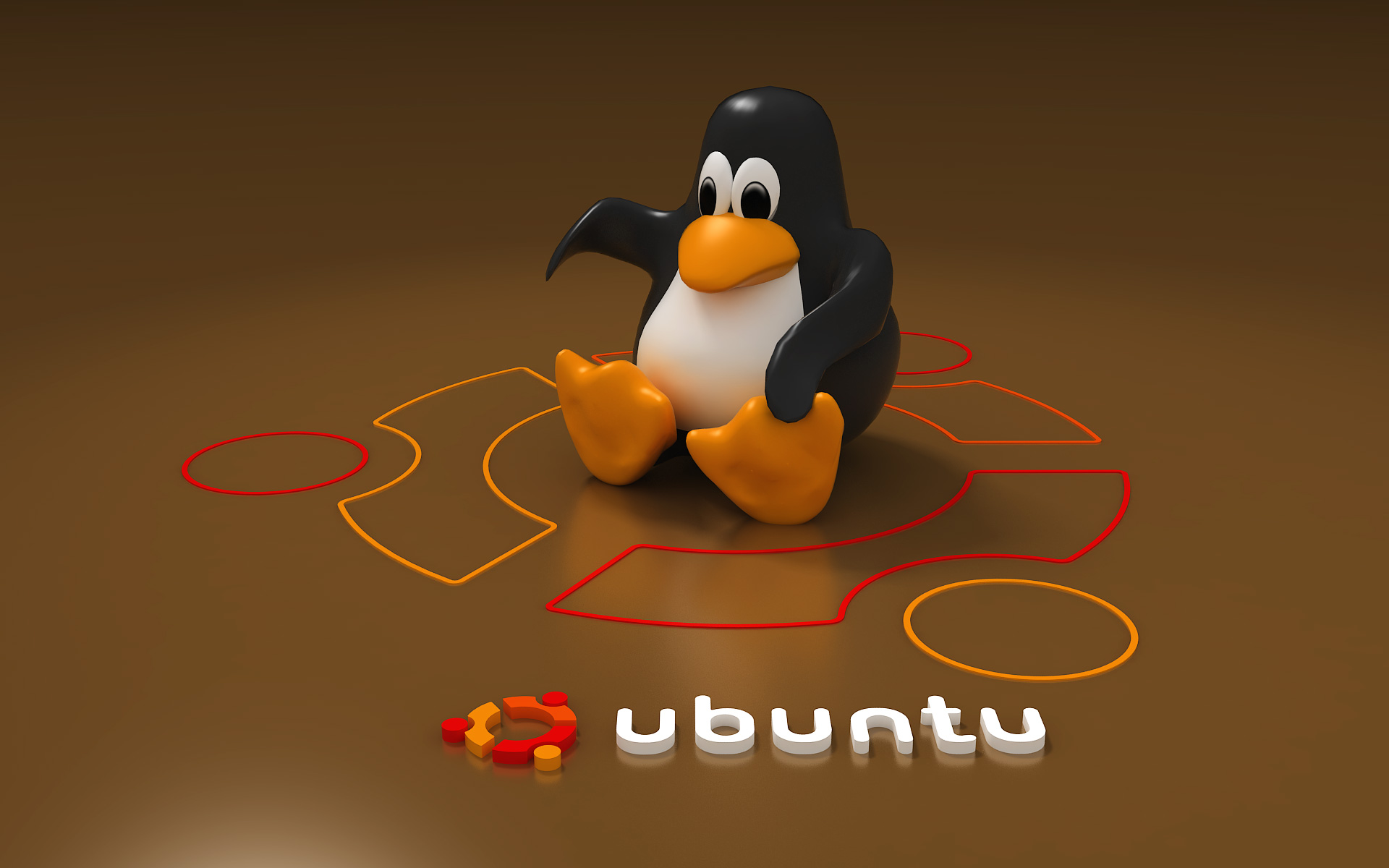
How to update and upgrade with fastest mirror from the command line
If you want to update and upgrade your sources.list file with the fastest servers from the command line in a fresh Ubuntu Server install, it’s quite easy with the GUI, but it doesn’t seem to be a simple way to do it from from the command line. You can us deb mirror to have the best mirror picked for you…
-

How to install font utility TypeCatcher on ubuntu
TypeCatcher is a handy useful utility designed in mind with font managing, centering font-specific functionalities into a lightweight intuitive interface. TypeCatcher features: preview the fonts with adjustable size and text; search fonts; download and install the fonts on your computer; uninstall any fonts you’ve installed using TypeCatcher; for more info about a font, it can open its webpage in your default…
-

How to install Oracle Java JDK 7
This article will show you how to install Java Runtime Environment on Ubuntu, Debian based distros, or Fedora, Oracle Linux, Red Hat Enterprise Linux. What is Java? Java allows you to play online games, chat with people around the world, calculate your mortgage interest, and view images in 3D, just to name a few. It’s also integral to the intranet…
-

How to install OpenCV on Ubuntu
OpenCV (Open Source Computer Vision Library) is an open source library of programming functions developed by Intel. It is free for commercial and research use under the open source BSD license. The library is cross-platform, will run on Mac OS X, Windows and Linux. It focuses mainly towards real-time image processing routines and algorithms for software development. To install OpenCV using…
-

Ubuntu Edge Linux based smartphone
Canonical recently announced their new linux based smartphone design, the Ubuntu Edge. This time they do things differently, they went the crowd funding way for the Ubuntu Edge. Indiegogo registered donations worth over 2 Million $ only in the first 24 hours. Specifications Size 64 mm x 9 mm x 124 mm Display 4.5 inch 1280 x 720 HD…
-

How to install TeamViewer on Linux
In this article, i will show you how to install TeamViewer on Ubuntu. What is TeamViewer? TeamViewer is a remote control computer software, you can remote control any desktop, server by establishes connections between your computer to others computer. TeamViewer works with Microsoft Windows, Mac OS X, iOS, android, and Linux. For 32bit Ubuntu, xubuntu, kubuntu, mint linux, debian based distro $…
-

How to install skype on Ubuntu 12.04
What is skype? Skype is a VoIP (Voice over Internet Protocol) computer software which allow you make video and voice calls for free to anyone else on Skype, or calls to landlines and mobiles worldwide at low rates. With skype, you can also send instant message, file sharing, and send text messages for just a few cents. Skype also allow…
-

How to find duplicate files using FSLint on linux
If you have lots of pictures, videos, movies, music, documents, or backups, eventually you will end up with duplicate files or directories. To clean up those unwanted files, you can use FSLint. FSlint is a free linux software, FSlint searchs and removes: Duplicate files Problematic filenames Temporary files Bad symlinks Empty directories Nonstripped binaries How to install FSLint on Ubuntu $…
-

How to update namecheap dynamic DNS on ubuntu
To update namecheap dynamic DNS on Ubuntu, you will you need to install ddclient. What does ddclient do? Ddclient was first developed in Perl by Paul Burry to update dynamic DNS and has been maintaining by developers via SourceForge project. To install ddclient on Ubuntu $ sudo apt-get install ddclient After installed ddclient, you need to config ddclient file $ sudo nano /etc/ddclient/ddclient.conf…