Visual Topology

Command Line
| Command | Description |
|---|---|
| ipv6 address address / mask | |
| ipv6 unicast-routing | |
| ping address | |
| show ipv6 interface interface | |
| traceroute address | |
Task 1: Enabling IPv6.
Step 1: Access the CLI on your router and enable IPv6 unicast routing
Step 2: Assign the following IPv6 addresses
R1 only..... R1(config)#interface fa0/1
or
R1(config)#interface gi0/1 R1(config-if)#ipv6 address 2001:DB8:D123:ABCD::1/64 R1(config-if)#no shut R1(config-if)#interface loopback 0 R1(config-if)#ipv6 address 2001:A:B:C::100/64
R2 only..... R2(config)#interface fa0/1
or
R2(config)#interface gi0/1 R2(config-if)#ipv6 address 2001:DB8:D123:ABCD::2/64 R2(config-if)#no shut R2(config-if)#interface loopback 0 R2(config-if)#ipv6 address 2001:C:B:A::200/64
Step 3: Issue the show ipv6 interface command
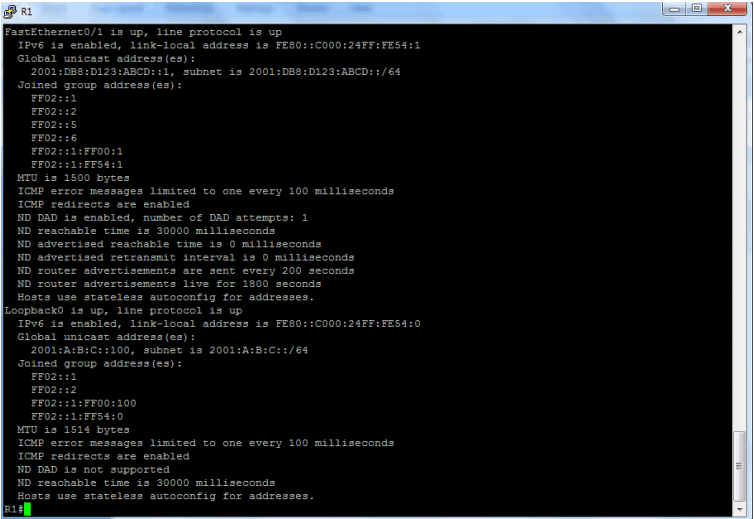
Where did the link-local address come from ?
What are the IPv6 addresses starting with FF02: ?
Step 4: Save your running configurations.
Lab Answer Keys:
[sociallocker id=”4139″]
Task 1: Enabling IPv6.
Step 1: Access the CLI on your router and enable IPv6 unicast routing
R>en R#conf t R(config)#ipv6 unicast-routing
Step 2: Assign the following IPv6 addresses
R1 only..... R1(config)#interface fa0/1
or
R1(config)#interface gi0/1 R1(config-if)#ipv6 address 2001:DB8:D123:ABCD::1/64 R1(config-if)#no shut R1(config-if)#interface loopback 0 R1(config-if)#ipv6 address 2001:A:B:C::100/64
R2 only..... R2(config)#interface fa0/1
or
R2(config)#interface gi0/1 R2(config-if)#ipv6 address 2001:DB8:D123:ABCD::2/64 R2(config-if)#no shut R2(config-if)#interface loopback 0 R2(config-if)#ipv6 address 2001:C:B:A::200/64
Step 3: Issue the show ipv6 interface command
R(config-if)#end R#sh ipv6 interface
Where did the link-local address come from ?
Automatically assigned by the system
What are the IPv6 addresses starting with FF02: ?
IPv6 multicast addresses
Step 4: Save your running configurations.
R#copy run start
[/sociallocker]
